OpenStudio provides parsing of and programmatic access to Input Data File (IDF) files and objects through the openstudio_utilities library. A second layer of abstraction is provided to programmatically handle IDF "pointers", that is, string references to other objects. IDF objects and collections can be validated against their IDD.
Idf and Imf (parsing and printing)
Workspace (editing and sorting)
Consistency with IDD
OpenStudio consists of middleware and end-user tools for building energy analysis. As such, it needs to be able to model buildings at varying levels of detail, and to communicate with building energy simulation engines.
OpenStudio's primary simulation engine target is EnergyPlus, which is freely available and actively developed with support from the U.S. Department of Energy.
EnergyPlus operates off of text input files written in its own Input Data File (IDF) format. IDF files are similar to XML files in that they are intended to conform to a data schema written using similar syntax. For XML, the schema format is XSD; for IDF, the schema format is IDD. Although idiosyncratic, IDD and IDF have the advantage of being more compact than XSD and XML.
For each release of EnergyPlus, valid IDF files are defined by the Energy+.idd file shipped with the release. Therefore, by adopting the IDD and IDF data formats directly, OpenStudio can more easily keep up with the EnergyPlus release cycle, support legacy building models written in IDF, and provide detailed modeling capability (by allowing the user lightly filtered direct access to EnergyPlus IDF objects). However, there is an upfront cost in that there are no third-party tools available for programmatic access to IDF and IDD files, as there are for XML and XSD.
This document, along with all the documentation associated with files in src/utilities/idf/ (most of which should be accessible through links on this page) describes the classes and functions available through OpenStudio for parsing and accessing IdfFiles and IdfObjects, including the second abstraction layer, Workspace and WorkspaceObject, that programmatically handles IDF name references.
The relationships between Workspace, IdfFile, and IDF files on disk is depicted in IdfFileWorkspaceRelationship_fig. The IDF file class generally handles parsing and printing; major modifications of data should be done using a Workspace object. Once the model is ready to simulate, it needs to go back through the IdfFile class, which can write the model to disk as an IDF file.
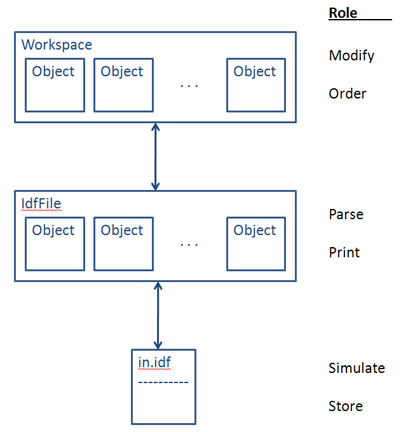
IdfFiles, ImfFiles, IdfObjects, and Workspaces can all be constructed from text input provided as a path or string. Behind the scenes, IdfFile, ImfFile, and IdfObject parse the inputted text, creating headers, objects, CommentOnly objects, fields, and fieldComments. If no IddFile or IddObject is provided explicitly, IdfObject looks for the necessary IddObjects in the IddFactory. If nothing appropriate is found, the default Catchall IddObject, which preserves the object type name and all fields, but places the data under the Catchall type name and sets IddObjectType::Catchall, is used.
IdfFiles, ImfFiles, and IdfObjects can all be printed to std::ostream. IdfFile, ImfFile, and Workspace use this facility to save themselves to an openstudio::path.
A Workspace is much like an IdfFile, in that it is essentially a collection of IdfObjects. The primary difference is that Workspace actually holds WorkspaceObjects, and together, these two classes handle \reference and \object-list fields programmatically. The main difference(s) the user should see between working in a Workspace and manually editing IDF files are:
And Workspace and WorkspaceObject provide basic editing functionality: